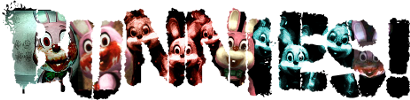Ever since I beat SH2 on the PC, I have been unable to save.
I've tried uninstalling/reinstalling the game twice now, making sure that the entire Silent Hill 2 folder was erased each time, however it still won't let me save.
Any advice?
SH2 PC- Unable to save/Save File corrupt
Moderator: Moderators
- silenthell88
- Woodside Apartments Janitor
- Posts: 1123
- Joined: 30 Aug 2004
- Location: Overlook Hotel
Are you playing it on Vista? If so you should expect some stupid problem like this. I still use WinXP Pro SP3. I don't know any other reason you'd have this problem.
this is something i found doing a little google search..not much
this is something i found doing a little google search..not much
If you wish to backup your saved games, make sure to copy the entire SAVE folder, or your saved games will not work properly. Do not delete or copy individual saved game files in the save folder (outside of the menus in the game itself), or you may corrupt your saved games. The SAVE folder can be found at "C:\Program Files\Konami\Silent Hill 2\data\save" by default.
If your saved games are corrupted, and you are having difficulty loading or saving your game, you can delete the entire SAVE folder as a last resort. When you start a new game, a new SAVE folder will be created automatically. However, we do not recommend this, as you will lose all of your previously saved games.
- angelofROOM302
- Historical Society Historian
- Posts: 3073
- Joined: 08 Apr 2008
- Gender: Female
- Location: Wisconsin
- Contact: